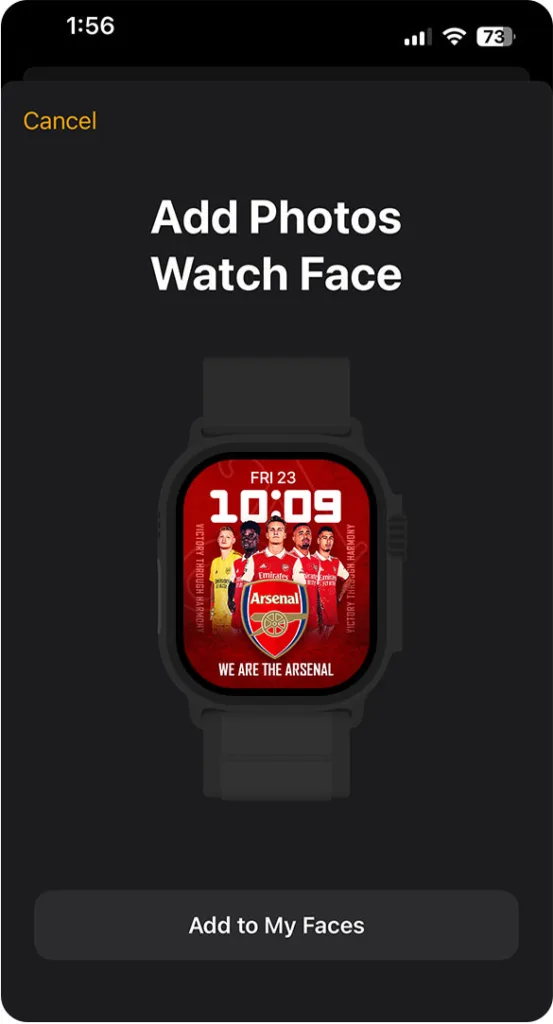ARSENAL F.C
digital merchandise
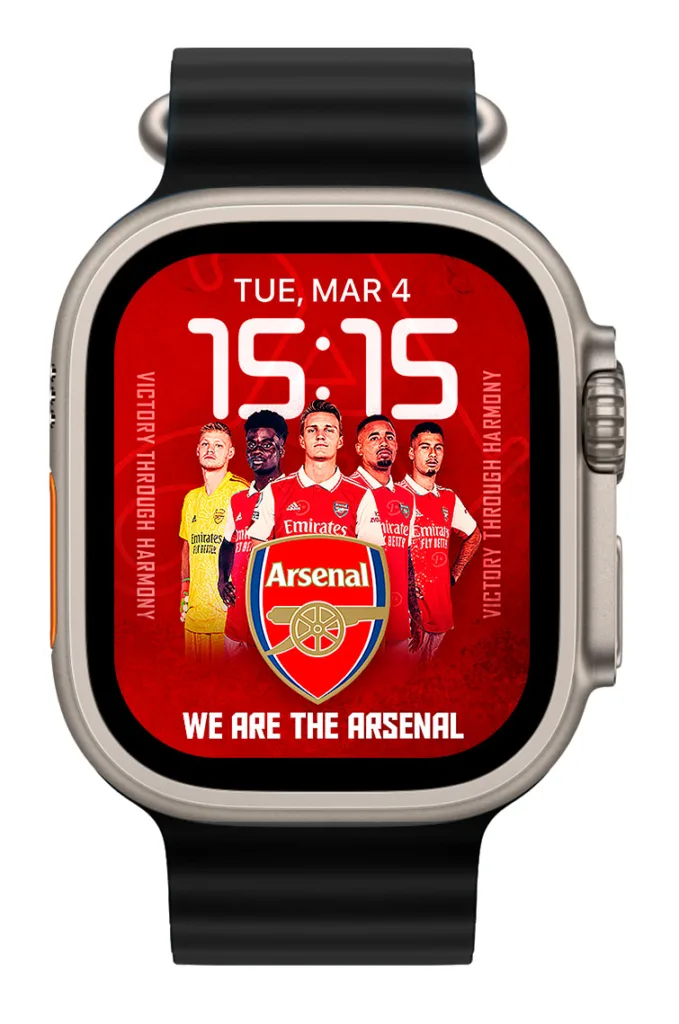
Press Download Dial on your iPhone and allow the download.
Recommendation:
With Safari browser, the installation is a breeze.
If the iPhone does not install it automatically,
do the following:
1. After pressing Download Dial, a download prompt will appear. Press Download or SAVE.

2. Press “Save”.
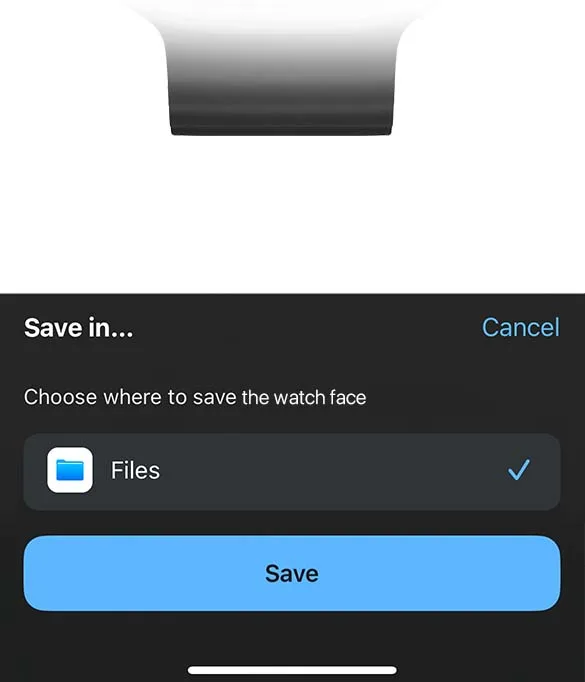
3. Press “Open in”.

3. Select the “Watch” app.
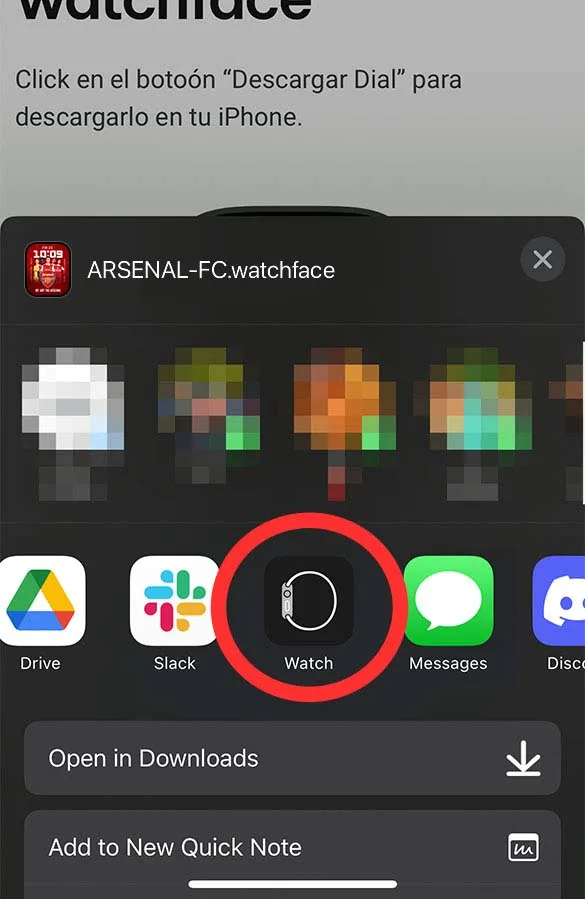
Done!
Don’t see the Watch app?
Press the “More” button and then select it from the list.

4. Finally, add it to your Faces.