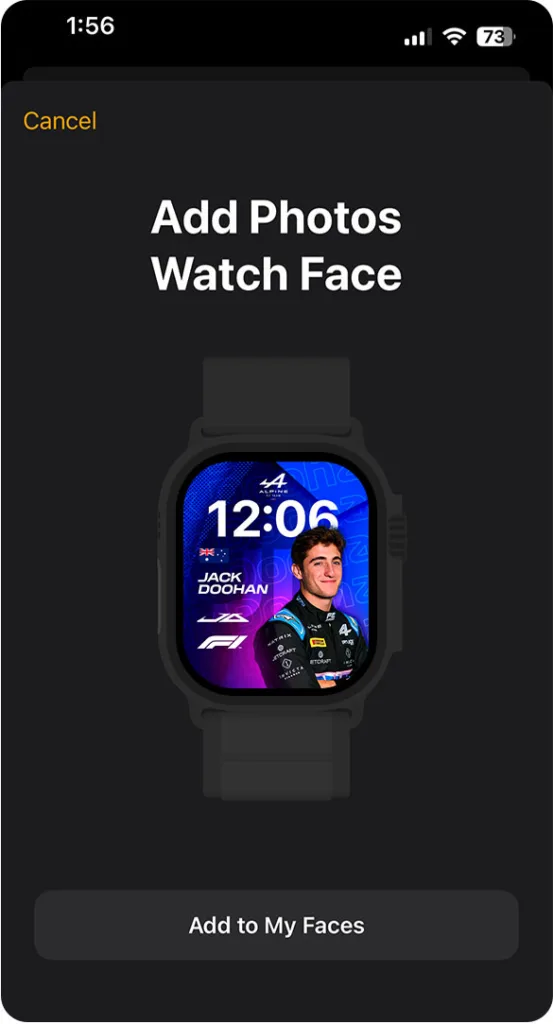Jack Doohan Apple watch face
Press Download Dial on your iPhone and allow the download.

It's interactive!
Recommendation:
With Safari browser, the installation is a breeze.
If the iPhone does not install it automatically,
do the following:
1. After pressing Download Dial, a download prompt will appear. Press Download or SAVE.
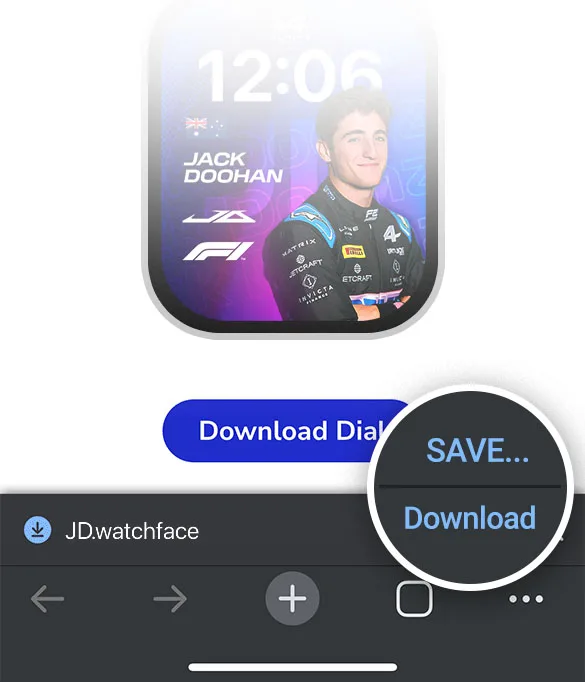
2. Press “Save”.
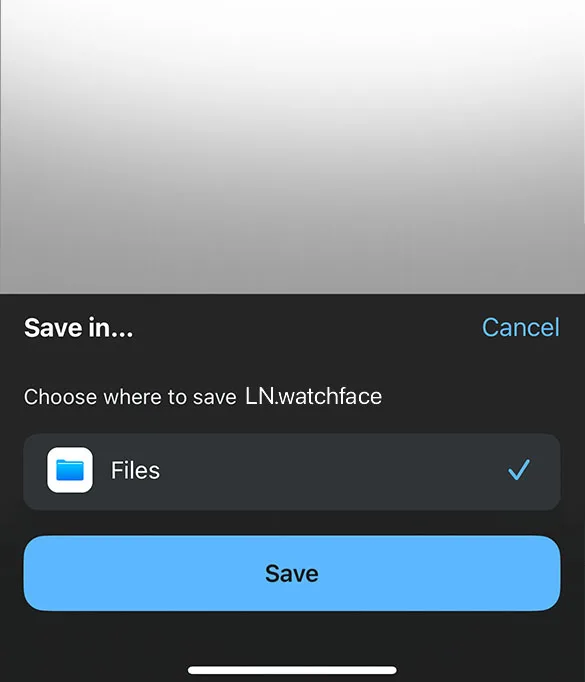
3. Press “Open in”.

4. Select the “Watch” app.
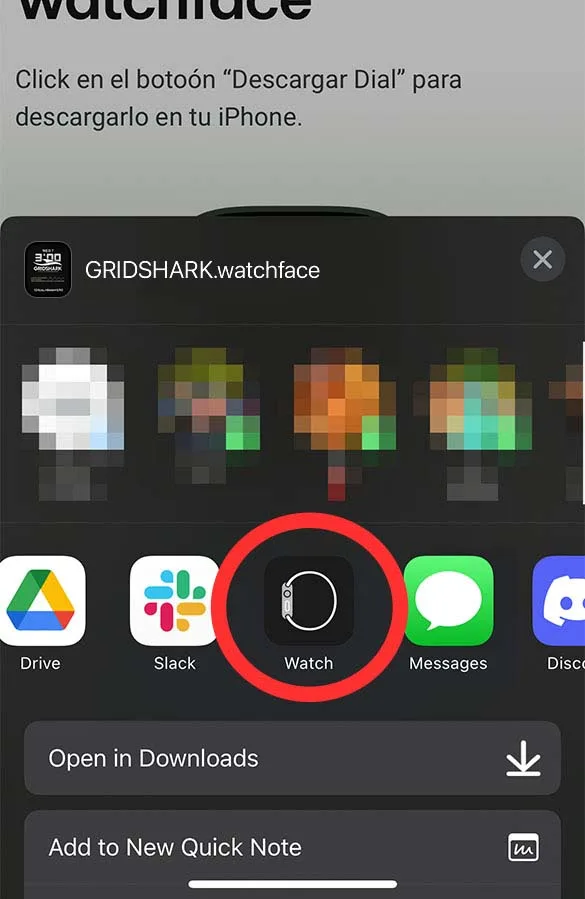
If you don’t see the Watch App, do the following:
Press the “More” button and then select it from the list.

5. Finally, press “Add to My Faces”.